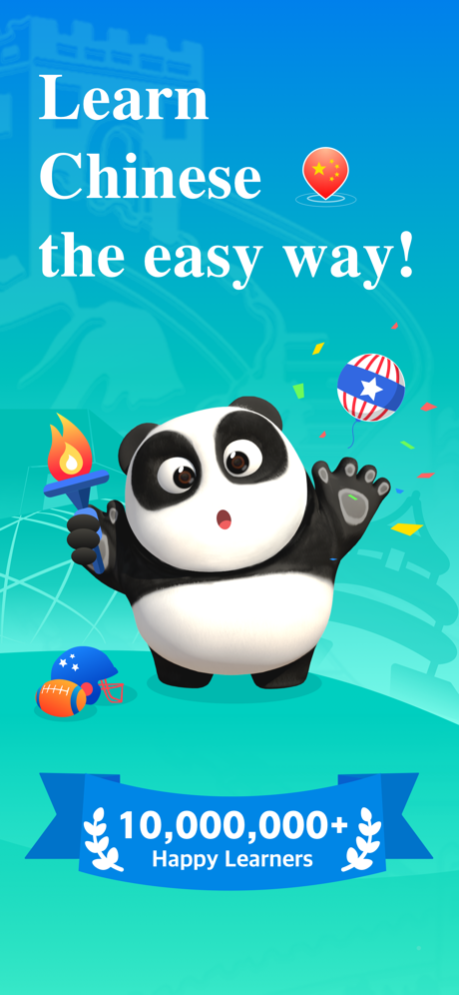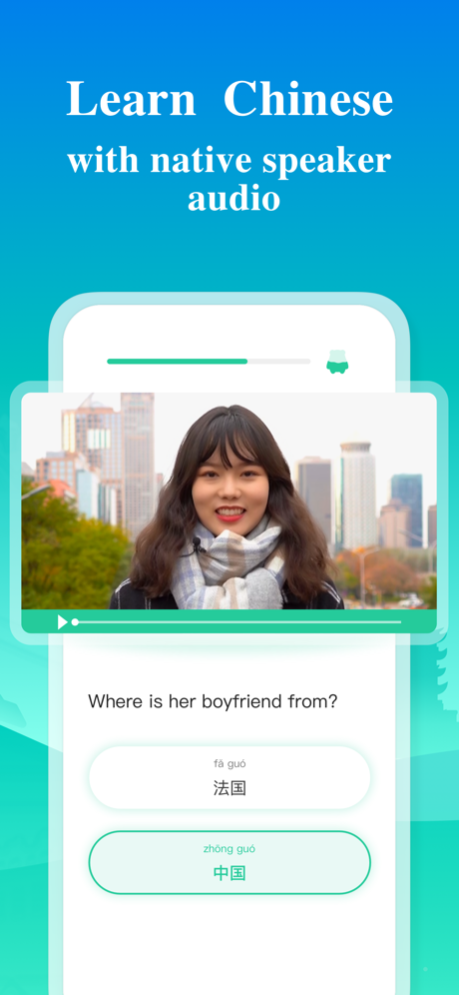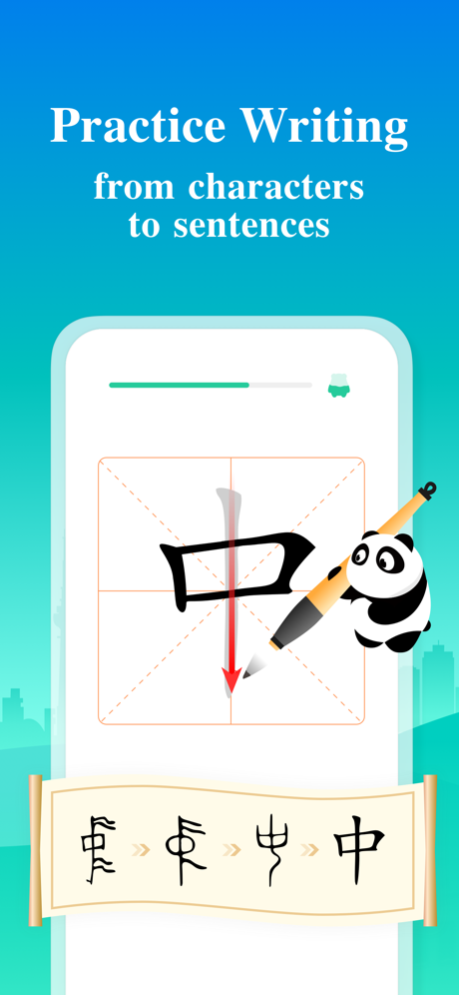Version History
Here you can find the changelog of ChineseSkill - Learn Chinese since it was posted on our website on 2016-10-04.
The latest version is 8.8.1 and it was updated on soft112.com on 02 April, 2024.
See below the changes in each version:
version 8.8.1
posted on 2024-03-12
Mar 12, 2024
Version 8.8.1
Video lessons for every unit of ChineseSkill are finally here to make learning Chinese easier than ever! Build your vocabulary, master Chinese grammar, and learn authentic expressions used by native speakers today.
P.S. We also updated our in-app Discover section! Give it a look ;)
version 8.8.0
posted on 2024-03-01
Mar 1, 2024
Version 8.8.0
Video lessons for every unit of ChineseSkill are finally here to make learning Chinese easier than ever! Build your vocabulary, master Chinese grammar, and learn authentic expressions used by native speakers today.
P.S. We also updated our in-app Discover section! Give it a look ;)
version 8.7.21
posted on 2024-02-13
Feb 13, 2024
Version 8.7.21
Video lessons for every unit of ChineseSkill are finally here to make learning Chinese easier than ever! Build your vocabulary, master Chinese grammar, and learn authentic expressions used by native speakers today.
P.S. We also updated our in-app Discover section! Give it a look ;)
version 8.7.20
posted on 2024-02-06
Feb 6, 2024
Version 8.7.20
Video lessons for every unit of ChineseSkill are finally here to make learning Chinese easier than ever! Build your vocabulary, master Chinese grammar, and learn authentic expressions used by native speakers today.
P.S. We also updated our in-app Discover section! Give it a look ;)
version 8.7.19
posted on 2024-01-09
Jan 9, 2024
Version 8.7.19
Video lessons for every unit of ChineseSkill are finally here to make learning Chinese easier than ever! Build your vocabulary, master Chinese grammar, and learn authentic expressions used by native speakers today.
P.S. We also updated our in-app Discover section! Give it a look ;)
version 8.7.18
posted on 2024-01-03
Jan 3, 2024
Version 8.7.18
Video lessons for every unit of ChineseSkill are finally here to make learning Chinese easier than ever! Build your vocabulary, master Chinese grammar, and learn authentic expressions used by native speakers today.
P.S. We also updated our in-app Discover section! Give it a look ;)
version 8.7.17
posted on 2023-08-26
Aug 26, 2023
Version 8.7.17
Video lessons for every unit of ChineseSkill are finally here to make learning Chinese easier than ever! Build your vocabulary, master Chinese grammar, and learn authentic expressions used by native speakers today.
P.S. We also updated our in-app Discover section! Give it a look ;)
version 8.7.16
posted on 2023-02-15
Feb 15, 2023
Version 8.7.16
Video lessons for every unit of ChineseSkill are finally here to make learning Chinese easier than ever! Build your vocabulary, master Chinese grammar, and learn authentic expressions used by native speakers today.
P.S. We also updated our in-app Discover section! Give it a look ;)
version 8.7.11
posted on 2022-08-17
Aug 17, 2022 Version 8.7.11
Video lessons for every unit of ChineseSkill are finally here to make learning Chinese easier than ever! Build your vocabulary, master Chinese grammar, and learn authentic expressions used by native speakers today.
P.S. We also updated our in-app Discover section! Give it a look ;)
version 8.7.6
posted on 2022-04-16
Apr 16, 2022 Version 8.7.6
Video lessons for every unit of ChineseSkill are finally here to make learning Chinese easier than ever! Build your vocabulary, master Chinese grammar, and learn authentic expressions used by native speakers today.
P.S. We also updated our in-app Discover section! Give it a look ;)
version 8.7.5
posted on 2022-03-28
Mar 28, 2022 Version 8.7.5
Video lessons for every unit of ChineseSkill are finally here to make learning Chinese easier than ever! Build your vocabulary, master Chinese grammar, and learn authentic expressions used by native speakers today.
P.S. We also updated our in-app Discover section! Give it a look ;)
version 8.7.2
posted on 2022-02-11
Feb 11, 2022 Version 8.7.2
Video lessons for every unit of ChineseSkill are finally here to make learning Chinese easier than ever! Build your vocabulary, master Chinese grammar, and learn authentic expressions used by native speakers today.
P.S. We also updated our in-app Discover section! Give it a look ;)
version 8.7.1
posted on 2022-02-02
Feb 2, 2022 Version 8.7.1
Video lessons for every unit of ChineseSkill are finally here to make learning Chinese easier than ever! Build your vocabulary, master Chinese grammar, and learn authentic expressions used by native speakers today.
P.S. We also updated our in-app Discover section! Give it a look ;)
version 8.7.0
posted on 2022-01-29
Jan 29, 2022 Version 8.7.0
Video lessons for every unit of ChineseSkill are finally here to make learning Chinese easier than ever! Build your vocabulary, master Chinese grammar, and learn authentic expressions used by native speakers today.
P.S. We also updated our in-app Discover section! Give it a look ;)
version 8.6.2
posted on 2021-12-07
Dec 7, 2021 Version 8.6.2
Video lessons for every unit of ChineseSkill are finally here to make learning Chinese easier than ever! Build your vocabulary, master Chinese grammar, and learn authentic expressions used by native speakers today.
P.S. We also updated our in-app Discover section! Give it a look ;)
version 8.6.1
posted on 2021-11-24
Nov 24, 2021 Version 8.6.1
Video lessons for every unit of ChineseSkill are finally here to make learning Chinese easier than ever! Build your vocabulary, master Chinese grammar, and learn authentic expressions used by native speakers today.
P.S. We also updated our in-app Discover section! Give it a look ;)
version 8.6.0
posted on 2021-11-17
Nov 17, 2021 Version 8.6.0
Video lessons for every unit of ChineseSkill are finally here to make learning Chinese easier than ever! Build your vocabulary, master Chinese grammar, and learn authentic expressions used by native speakers today.
P.S. We also updated our in-app Discover section! Give it a look ;)
version 8.5.0
posted on 2021-11-02
Nov 2, 2021 Version 8.5.0
Video lessons for every unit of ChineseSkill are finally here to make learning Chinese easier than ever! Build your vocabulary, master Chinese grammar, and learn authentic expressions used by native speakers today.
P.S. We also updated our in-app Discover section! Give it a look ;)
version 8.4.0
posted on 2021-10-17
Oct 17, 2021 Version 8.4.0
Video lessons for every unit of ChineseSkill are finally here to make learning Chinese easier than ever! Build your vocabulary, master Chinese grammar, and learn authentic expressions used by native speakers today.
P.S. We also updated our in-app Discover section! Give it a look ;)
version 8.3.0
posted on 2021-10-08
Oct 8, 2021 Version 8.3.0
Video lessons for every unit of ChineseSkill are finally here to make learning Chinese easier than ever! Build your vocabulary, master Chinese grammar, and learn authentic expressions used by native speakers today.
P.S. We also updated our in-app Discover section! Give it a look ;)
version 8.2.0
posted on 2021-09-16
Sep 16, 2021 Version 8.2.0
Video lessons for every unit of ChineseSkill are finally here to make learning Chinese easier than ever! Build your vocabulary, master Chinese grammar, and learn authentic expressions used by native speakers today.
P.S. We also updated our in-app Discover section! Give it a look ;)
version 8.1.0
posted on 2021-08-26
Aug 26, 2021 Version 8.1.0
Video lessons have arrived! Learning Chinese is about to get even easier from now on as you watch our short and animated video explanations in each unit. You will learn not just standard grammar and words but also authentic expressions used by native speakers today. What are you waiting for? Start learning Chinese now!
version 8.0.0
posted on 2021-08-11
Aug 11, 2021 Version 8.0.0
Video lessons have arrived! Learning Chinese is about to get even easier from now on as you watch our short and animated video explanations in each unit. You will learn not just standard grammar and words but also authentic expressions used by native speakers today. What are you waiting for? Start learning Chinese now!
version 7.1.16
posted on 2021-08-06
Aug 6, 2021 Version 7.1.16
1. BRAND NEW ChineseSkill video lessons are available in English!
2. Arcade is now available for speakers of Thai and Italian!
Let us know what you think about our new additions! Find us @chineseskill on all social media or via email nihao@chineseskill.com.
version 7.1.15
posted on 2021-07-10
Jul 10, 2021 Version 7.1.15
1. Brand-new Chinese course for Hindi speakers is finally out!
2. Panda has fixed some annoying bugs.
version 7.1.14
posted on 2021-06-30
Jun 30, 2021 Version 7.1.14
1. Brand-new Chinese course for Hindi speakers is finally out!
2. Panda has fixed some annoying bugs.
version 7.1.13
posted on 2021-06-12
Jun 12, 2021 Version 7.1.13
1. Brand-new Chinese course for Turkish speakers is finally out!
2. Panda has fixed some annoying bugs.
version 7.1.12
posted on 2021-05-27
May 27, 2021 Version 7.1.12
We added Arcade for Vietnamese speakers. Have fun perfecting your Chinese skills!
version 7.1.10
posted on 2021-04-27
Apr 27, 2021 Version 7.1.10
1. Chinese Courses for Russian speakers released;
2. Chinese Courses for Indonesia speakers released;
3. The Panda fixed some annoying bugs.
version 7.1.9
posted on 2021-04-15
Apr 15, 2021 Version 7.1.9
1. Chinese Courses for Russian speakers released;
2. Chinese Courses for Indonesia speakers released;
3. The Panda fixed some annoying bugs.
version 7.1.7
posted on 2021-04-03
Apr 3, 2021 Version 7.1.7
1. Chinese Courses for Russian speakers released;
2. Chinese Courses for Indonesia speakers released;
3. The Panda fixed some annoying bugs.
version 7.1.4
posted on 2021-03-07
Mar 7, 2021 Version 7.1.4
1. Chinese courses for Spanish speakers;
2. Chinese Courses for French speakers;
3. Panda fixed a number of annoying bugs.
version 7.1.2
posted on 2021-02-23
23 Feb 2021 Version 7.1.2
This update contains:
1. The brand-new Chinese course based on and aim for real-life communication with over 1000 words and more than 2000 sentences.
2. An Arcade section in which you can take your Chinese language skills to the next level with fun games that target listening, speaking, reading and writing.
3. Everyday dialogues in which you can practice words, expressions and grammar you just learned.
4. Integrated AI algorithm that can help you make fast progress in speaking skills.
version 7.1.2
posted on 2021-02-23
Feb 23, 2021 Version 7.1.2
This update contains:
1. The brand-new Chinese course based on and aim for real-life communication with over 1000 words and more than 2000 sentences.
2. An Arcade section in which you can take your Chinese language skills to the next level with fun games that target listening, speaking, reading and writing.
3. Everyday dialogues in which you can practice words, expressions and grammar you just learned.
4. Integrated AI algorithm that can help you make fast progress in speaking skills.
version 7.1.1
posted on 2021-02-19
Feb 19, 2021 Version 7.1.1
This update contains:
1. The brand-new Chinese course based on and aim for real-life communication with over 1000 words and more than 2000 sentences.
2. An Arcade section in which you can take your Chinese language skills to the next level with fun games that target listening, speaking, reading and writing.
3. Everyday dialogues in which you can practice words, expressions and grammar you just learned.
4. Integrated AI algorithm that can help you make fast progress in speaking skills.
version 7.1.0
posted on 2021-02-10
Feb 10, 2021 Version 7.1.0
This update contains:
1. The brand-new Chinese course based on and aim for real-life communication with over 1000 words and more than 2000 sentences.
2. An Arcade section in which you can take your Chinese language skills to the next level with fun games that target listening, speaking, reading and writing.
3. Everyday dialogues in which you can practice words, expressions and grammar you just learned.
4. Integrated AI algorithm that can help you make fast progress in speaking skills.
version 7.0.1
posted on 2021-02-06
Feb 6, 2021 Version 7.0.1
This update contains:
1. The brand-new Chinese course based on and aim for real-life communication with over 1000 words and more than 2000 sentences.
2. An Arcade section in which you can take your Chinese language skills to the next level with fun games that target listening, speaking, reading and writing.
3. Everyday dialogues in which you can practice words, expressions and grammar you just learned.
4. Integrated AI algorithm that can help you make fast progress in speaking skills.
version 7.0.0
posted on 2021-02-03
Feb 3, 2021 Version 7.0.0
This update contains:
1. The brand-new Chinese course based on and aim for real-life communication with over 1000 words and more than 2000 sentences.
2. An Arcade section in which you can take your Chinese language skills to the next level with fun games that target listening, speaking, reading and writing.
3. Everyday dialogues in which you can practice words, expressions and grammar you just learned.
4. Integrated AI algorithm that can help you make fast progress in speaking skills.
version 6.3.0
posted on 2020-06-02
2 Jun 2020 Version 6.3.0
Learn Chinese with videos and Speech Recognition! This update brings you two new features that will boost your fluency and help you to stay motivated! You can now complete exercises with videos of native Chinese speakers and speak better Chinese by having your recording graded, powered by Apple.
version 6.3.0
posted on 2020-06-02
Jun 2, 2020 Version 6.3.0
Learn Chinese with videos and Speech Recognition! This update brings you two new features that will boost your fluency and help you to stay motivated! You can now complete exercises with videos of native Chinese speakers and speak better Chinese by having your recording graded, powered by Apple.
version 6.2.2
posted on 2020-01-16
Jan 16, 2020 Version 6.2.2
Learn Chinese with videos and Speech Recognition! This update brings you two new features that will boost your fluency and help you to stay motivated! You can now complete exercises with videos of native Chinese speakers and speak better Chinese by having your recording graded, powered by Apple.
version 3.1
posted on 2014-02-08
version 7.1.11
posted on 1970-01-01
18. Mai 2021 Version 7.1.11
1. Chinese Courses for Russian speakers released;
2. Chinese Courses for Indonesia speakers released;
3. The Panda fixed some annoying bugs.
version 6.2.2
posted on 1970-01-01
2020년 1월 16일 Version 6.2.2
Learn Chinese with videos and Speech Recognition! This update brings you two new features that will boost your fluency and help you to stay motivated! You can now complete exercises with videos of native Chinese speakers and speak better Chinese by having your recording graded, powered by Apple.